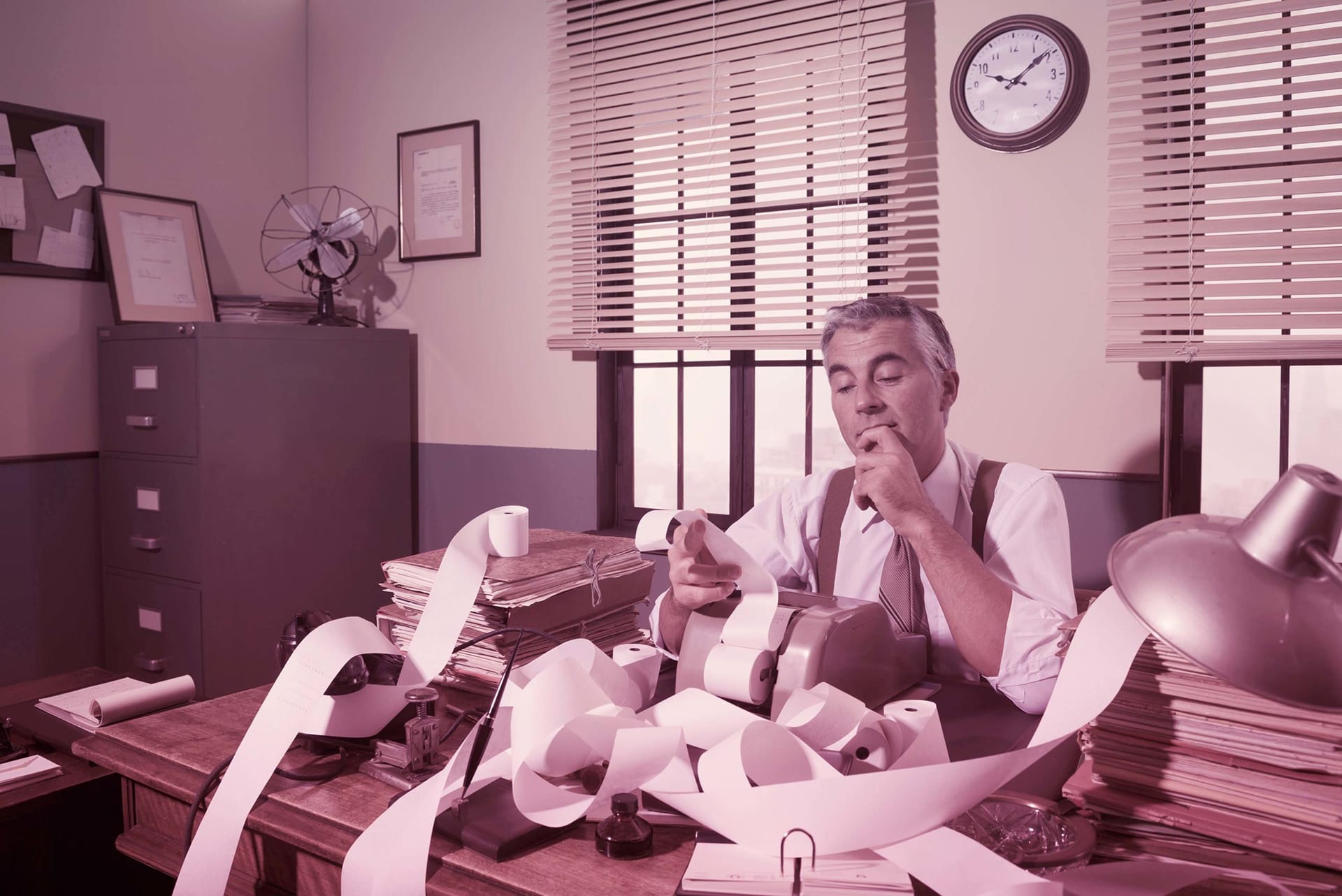In the realm of accounting software solutions for small businesses, two prominent players stand out: Xero and QuickBooks Online. Both platforms offer a range of features and tools to help businesses manage their finances effectively. However, when it comes to the ultimate choice between the Xero vs Quickbooks, Xero emerges as the preferred option for its robust feature set, unlimited user support, and more affordable pricing. In this comprehensive comparison, we will delve into the key aspects of each platform to help you make an informed decision.
Xero: An Overview
Xero is a cloud-based accounting software designed to streamline financial management for businesses of all sizes. With its intuitive interface and comprehensive feature set, Xero has gained popularity among larger businesses and well-established small businesses that require more than the standard five users. It offers unlimited user support, making it an ideal choice for businesses with a team of in-house bookkeepers or accountants. Additionally, Xero stands out for its customisable dashboard and simple layout, providing a user-friendly experience.
Key Features of Xero
Xero boasts a range of features that cater to the diverse needs of businesses. Some of its noteworthy features include:
- Robust Reporting Tools: Xero offers robust reporting tools and allows for report customisation, enabling businesses to generate detailed and insightful financial reports.
- Basic Inventory Tracking: Xero includes basic inventory tracking features in all its plans, allowing businesses to keep track of their stock levels effectively.
- Capable Mobile App: Xero’s mobile app provides on-the-go access to key financial information, making it convenient for business owners to manage their finances from anywhere.
Scalability and Ease of Sharing with Accountants
One of the key advantages of Xero is its scalability. It can support larger small businesses with dozens of employees, and all three of its plans include an unlimited number of users. This makes Xero an ideal choice for businesses that require accounting access for more than five people.
Xero also offers easy sharing capabilities with accountants. It includes audit trails and provides easy accountant access, ensuring a seamless collaboration between businesses and their accounting professionals.
Integrations and Customer Support
Xero integrates seamlessly with more than 1,000 apps, allowing businesses to enhance their accounting workflows and streamline their operations. Additionally, Xero offers customer support through 24/7 live chat, ensuring that businesses receive prompt assistance whenever they need it.
Cost and Advanced Features
Xero offers affordable plans, starting at just £5.60 per month. While there is no free plan available, the pricing is competitive compared to QuickBooks Online. Xero’s highest-tier plan, is priced at £49 per month and includes advanced features such as project tracking tools, in-depth analytics, and employee expense claims.
QuickBooks Online: An Overview
QuickBooks Online is another popular cloud-based accounting software designed to meet the needs of small businesses. With its user-friendly interface and a range of features, QuickBooks Online is an ideal choice for businesses that outsource their accounting tasks to a bookkeeper or accountant. It offers a more intuitive experience, making it accessible to businesses without an accounting background.
Key Features of QuickBooks Online
QuickBooks Online offers a range of features that cater to the accounting needs of small businesses. Some of its key features include:
- No Invoice Limit: Unlike Xero’s Early plan, which limits the number of invoices to 20 per year, QuickBooks Online allows for unlimited invoice creation across all its plans. This makes it a convenient choice for businesses that regularly send out invoices.
- Expense Claim: QuickBooks Online allows users to claim expenses and match them to photos of receipts in all plans. This feature simplifies expense management, especially for businesses that require on-the-go expense tracking.
- Transaction Tracking Tags: QuickBooks Online offers extensive transaction tracking tag capabilities. Users can create up to 40 tracking categories in the Simple Start, Essentials, and Plus plans, while the Advanced plan allows for unlimited tag groups. This allows businesses to gain deeper insights into their financial data and make informed decisions.
Accountant Familiarity and Customer Support
QuickBooks Online is widely recognised and used by accountants, making it a popular choice for businesses that rely on external accounting professionals. With over 5 million users worldwide, QuickBooks Online is an industry standard, ensuring that accountants are familiar with the platform and can seamlessly collaborate with businesses.
In terms of customer support, QuickBooks Online offers 24/7 live chat support across all its plans. Additionally, phone support is available during specified hours, providing businesses with multiple channels to seek assistance.
Cost and Advanced Features
QuickBooks Online plans start at £10 per month, making it slightly more expensive than Xero. However, it does offer a free plan for self-employed individuals. QuickBooks Online’s most feature-rich plan, the Advanced plan, is priced at £70 per month and includes advanced features such as project tracking tools, advanced reporting, and more.
Why Xero Excels
While both Xero and QuickBooks Online offer robust accounting solutions, Xero emerges as the preferred choice for several reasons.
Stronger Feature Set
Xero offers a stronger feature set compared to QuickBooks Online. It provides basic inventory tracking in all its plans, while QuickBooks Online only includes inventory management features in its higher-tier plans. Xero also excels in project tracking, allowing businesses to monitor project profitability in real time and compare it to estimated profits.
Unlimited Users for a Low Cost
Xero’s unlimited user support sets it apart from QuickBooks Online. If your business requires accounting access for more than five people, Xero offers a more affordable option. While QuickBooks Online’s highest-tier plan allows up to 40 users, each user must pay for their own account, which can become costly for businesses with larger teams.
Ease of Use
Xero’s simple and sleek layout appeals to businesses that are new to accounting basics. The customisable dashboard allows users to tailor their view and prioritise the most important information for their business.
Basic Inventory Tracking in All Plans
Unlike QuickBooks Online, which limits inventory management to higher-tier plans, Xero includes basic inventory tracking in all its plans. This is particularly beneficial for small online retail businesses that need to keep track of their products and materials.
Xero vs Quickbooks
In the Xero vs QuickBooks Online battle, Xero emerges as the winner for its robust feature set, unlimited user support, and affordability. With its scalable nature, customisable dashboard, and basic inventory tracking in all plans, Xero caters to the diverse needs of businesses. Here at FiguresUK, we use Xero for all our accounting needs, and find that it works seamlessly for us and our clients.
 Jason Cannon
Jason Cannon
Managing Director and Figures UK Founder
No matter the size of your business, whether you’re a sole trader or a Limited company, when it comes to accounting, it can be a little confusing to say the least.
That’s where we come in. We’re on hand to listen, advise and provide our expert support.
You can find lots more useful information in our blogs below or get in contact with us.
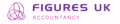



 Jason Cannon
Jason Cannon